How to Type 100 Words Per Minute delves into the secrets of improving your typing speed, essential in today’s digital world. From traditional techniques to utilizing typing software, this guide covers it all.
Learn how to type faster and more efficiently with the tips and tricks Artikeld in this comprehensive discussion.
Introduction to Typing Speed
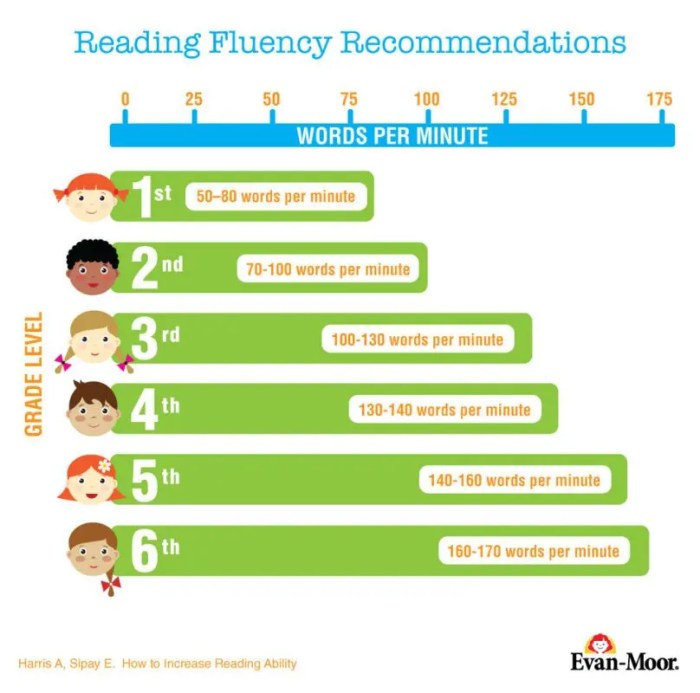
Typing speed refers to how fast an individual can accurately type on a keyboard. It is a crucial skill in today’s digital age, where most communication, work, and tasks are done on computers.
The Importance of Fast Typing Skills
- Rapid typing speed can significantly increase productivity and efficiency in various professions, such as data entry, transcription, and content creation.
- Fast typists can communicate more effectively in chat conversations, emails, and social media platforms.
- Employers often seek candidates with excellent typing skills as it reflects the ability to handle digital tasks quickly and accurately.
Measuring Typing Speed in WPM
Typing speed is commonly measured in words per minute (WPM), which calculates how many words a person can type in a minute. This metric helps individuals gauge their typing proficiency and track their progress over time.
Techniques to Improve Typing Speed
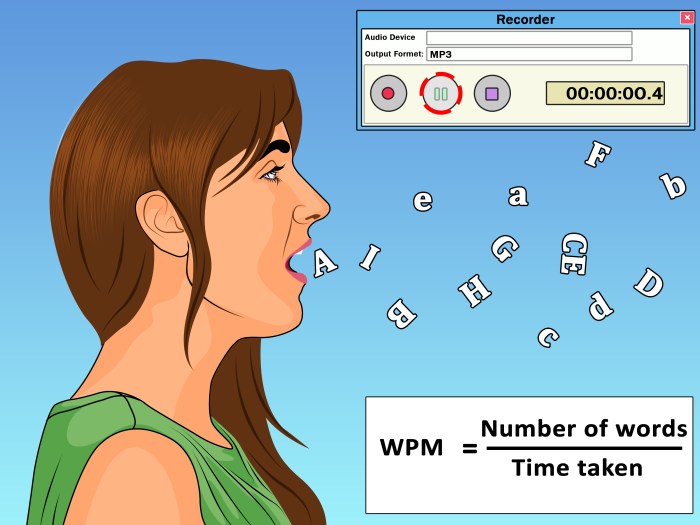
Improving typing speed requires practice and the use of effective techniques. Traditional touch typing methods are known to be highly beneficial for enhancing typing speed and accuracy.
Proper Hand Positioning
- Place your fingers on the home row keys (ASDF for the left hand and JKL; for the right hand).
- Keep your wrists straight and your fingers slightly curved.
- Use the correct fingers for each key to minimize movement and increase speed.
Benefits of Touch Typing
- Touch typing allows you to type without looking at the keyboard, increasing speed and accuracy.
- It helps in reducing strain on your hands and wrists by promoting proper hand positioning.
- Touch typing enhances your overall typing efficiency, making you more productive.
Posture While Typing
- Sit up straight with your feet flat on the floor and your back supported by the chair.
- Position your monitor at eye level to reduce strain on your neck and eyes.
- Take breaks and stretch your fingers, hands, and arms to prevent fatigue and improve circulation.
Practicing Typing for Speed
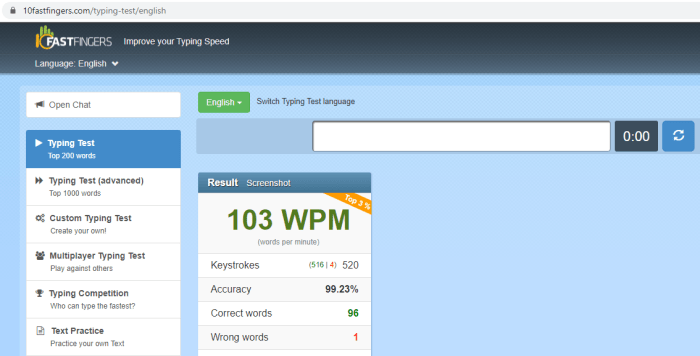
Regular practice is essential when it comes to improving your typing speed. The more you practice, the more your muscle memory will develop, leading to increased speed and accuracy. Here are some exercises and resources to help you enhance your typing skills:
Typing Exercises
- Touch Typing: Practice typing without looking at the keyboard to improve speed and accuracy.
- Speed Tests: Take online speed tests to track your progress and identify areas for improvement.
- Typing Games: Play typing games to make practice more engaging and fun while still improving your skills.
Importance of Regular Practice
Regular practice is crucial for improving your words per minute (WPM) rate. Consistent practice helps build muscle memory and automaticity, allowing you to type faster without having to consciously think about each keystroke. By dedicating time each day to practice, you can steadily increase your typing speed over time.
Online Tools and Resources, How to Type 100 Words Per Minute
- Typing.com: Offers a variety of typing lessons, speed tests, and games to help improve your typing skills.
- Keybr.com: Provides customizable typing lessons and exercises to target specific areas for improvement.
- TypingTest.com: Allows you to take timed typing tests to measure your WPM and accuracy.
Utilizing Typing Software: How To Type 100 Words Per Minute
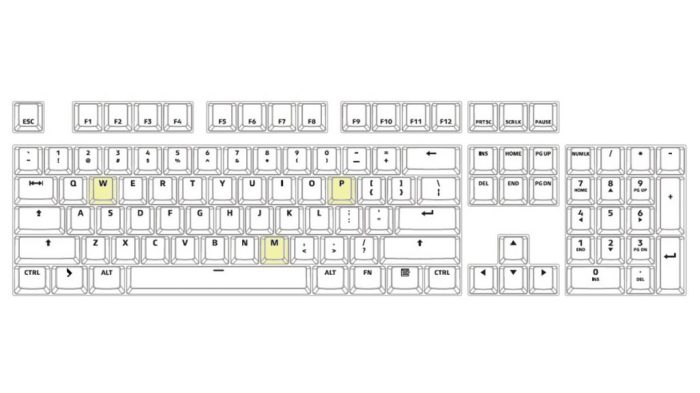
Typing software can be a valuable tool for those looking to improve their typing speed. There are several popular programs available that offer a variety of features to help users increase their words per minute (WPM). In this section, we will review some of the top typing software options, compare their features and effectiveness, and provide recommendations for beginners who are just starting their typing speed journey.
Review of Popular Typing Software
- TypingMaster: Known for its structured lessons and interactive exercises, TypingMaster is a popular choice for improving typing speed. It offers personalized training based on your progress and goals.
- KeyBlaze: KeyBlaze typing tutor software is designed for all skill levels, with lessons, games, and tests to help users enhance their typing skills. It also includes progress tracking features.
- Ratatype: Ratatype is a free online typing tutor that provides lessons, tests, and games to make learning to type fun and engaging. It offers a typing speed test to measure your progress.
Comparison of Typing Programs
| Software | Features | Effectiveness |
|---|---|---|
| TypingMaster | Structured lessons, personalized training | Highly effective for improving speed |
| KeyBlaze | Lessons, games, progress tracking | Suitable for all skill levels |
| Ratatype | Lessons, tests, games, speed test | Engaging platform for learning |
Recommendations for Beginners
- Start with TypingMaster for structured lessons and personalized training.
- Use Ratatype for a fun and engaging learning experience with lessons, tests, and games.
- KeyBlaze is suitable for all skill levels and offers a variety of features to help improve typing speed.
Outcome Summary
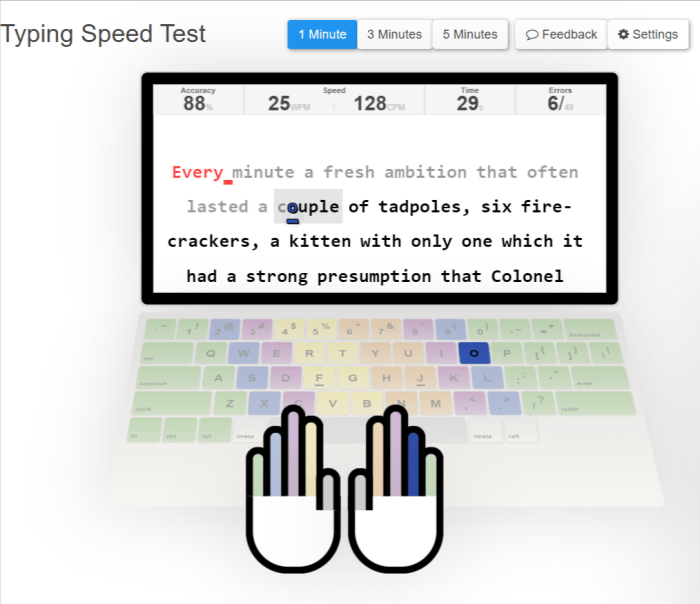
Mastering the art of typing at 100 words per minute is within reach with dedication and practice. Keep honing your skills and watch your typing speed soar to new heights.