Starting with How to Create 10 Different Types of Infographics, this guide aims to provide valuable insights and tips on crafting engaging visual content that captivates your audience. Dive in to discover the secrets behind creating impactful infographics.
Types of Infographics
Infographics are versatile tools that can be used to present information in a visually appealing and easy-to-understand format. There are various types of infographics that can be created based on the content and purpose. Each type serves a specific function and caters to different audiences.
Statistical Infographics, How to Create 10 Different Types of Infographics
Statistical infographics are used to visualize numerical data and statistics. They typically include bar graphs, pie charts, and line graphs to represent quantitative information in a clear and concise manner.
Timeline Infographics
Timeline infographics display information chronologically, allowing viewers to understand the sequence of events or historical data. They are ideal for showcasing the progression of a project, company history, or a specific journey.
Comparison Infographics
Comparison infographics are used to contrast two or more sets of data, products, or concepts. They often include side-by-side comparisons, tables, or Venn diagrams to highlight differences and similarities effectively.
Process Infographics
Process infographics visually depict a series of steps or procedures in a sequential order. They are commonly used to explain how something works, a workflow, or a recipe, making complex information more digestible.
Geographical Infographics
Geographical infographics utilize maps and geographical data to represent information related to locations, demographics, or spatial trends. They are perfect for showcasing regional statistics, distribution patterns, or travel guides.
Hierarchical Infographics
Hierarchical infographics illustrate relationships between different elements in a hierarchical structure. They typically use pyramid charts, flowcharts, or organizational charts to show levels of importance, authority, or classification.
Informational Infographics
Informational infographics present facts, figures, or explanations on a particular topic. They are content-focused and aim to educate the audience on complex concepts, historical events, or scientific processes.
Interactive Infographics
Interactive infographics allow users to engage with the content by clicking, scrolling, or hovering over elements to reveal additional information. They are dynamic and offer a personalized experience for the viewer.
Statistical Infographics, How to Create 10 Different Types of Infographics
Statistical infographics are used to visualize numerical data and statistics. They typically include bar graphs, pie charts, and line graphs to represent quantitative information in a clear and concise manner.
Comparison Infographics
Comparison infographics are used to contrast two or more sets of data, products, or concepts. They often include side-by-side comparisons, tables, or Venn diagrams to highlight differences and similarities effectively.
Interactive Infographics
Interactive infographics allow users to engage with the content by clicking, scrolling, or hovering over elements to reveal additional information. They are dynamic and offer a personalized experience for the viewer.
Choosing a Topic
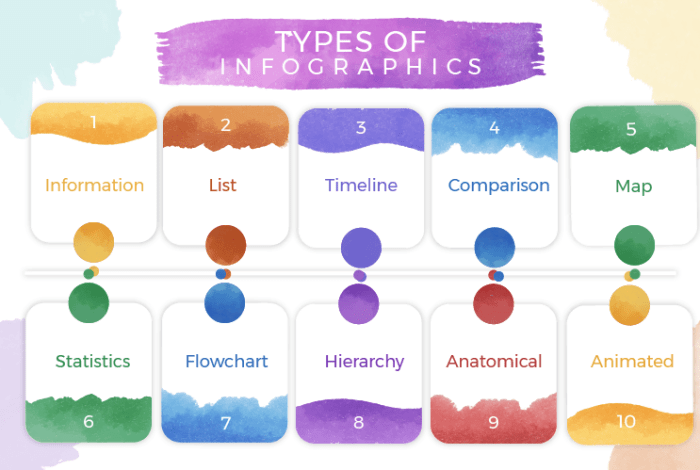
Selecting the right topic is crucial when creating an infographic. It should be relevant, interesting, and have easily accessible data to support it.
Importance of Relevance
Relevance is key when choosing a topic for an infographic. You want to ensure that the information you are presenting is timely and aligns with the interests of your target audience.
- Make sure the topic is related to current events or trends.
- Consider the seasonality or time-sensitive nature of the topic.
- Ensure the topic addresses a common pain point or question among your audience.
Importance of Interest
Select a topic that is engaging and captures the attention of your audience. Infographics are visual tools, so the topic should be visually appealing and spark curiosity.
- Choose a topic that you are passionate about or find interesting.
- Consider the emotional appeal of the topic and how it can resonate with your audience.
- Think about what would make you stop scrolling and take a closer look at the infographic.
Importance of Data Availability
Having access to reliable data is essential when creating an infographic. Make sure that the topic you choose has enough data available to support your key points and visuals.
- Research the availability of credible sources and data sets related to the topic.
- Avoid topics that lack substantial data or rely heavily on speculation.
- Consider the variety of data visualization options you can use to enhance the infographic.
Examples of Trending Topics
When looking for inspiration, consider trending topics that work well for infographics. Some popular choices include:
- Climate change and its impact on the environment.
- The rise of remote work and its effects on productivity and mental health.
- The evolution of social media platforms and their influence on modern society.
Research and Data Collection
When creating an infographic, it is crucial to gather accurate data to support your message effectively. Research and data collection play a significant role in the success of an infographic by providing credibility and reliability to the information presented.
Identifying Reliable Sources
To ensure the accuracy of your data, it is essential to rely on reputable sources for statistics, facts, and information. Some reliable sources include government websites, academic journals, industry reports, and reputable organizations. Always check the credibility of the sources you use to avoid spreading misinformation.
- Government Websites: Official government websites provide accurate and up-to-date information on a wide range of topics.
- Academic Journals: Peer-reviewed journals are excellent sources for in-depth research and scholarly articles.
- Industry Reports: Reports from reputable organizations within a specific industry can offer valuable insights and data.
- Reputable Organizations: Organizations such as the World Health Organization or the United Nations often publish reliable statistics and information.
Fact-Checking and Data Accuracy
Fact-checking is essential when creating infographics to ensure that the data presented is accurate and reliable. Double-checking statistics, verifying sources, and cross-referencing information are critical steps in maintaining the credibility of your infographic. Inaccurate data can lead to confusion and mistrust among your audience, undermining the effectiveness of your message.
Remember, accuracy is key when it comes to data collection for infographics. Always fact-check and verify your sources to maintain credibility.
Design Elements: How To Create 10 Different Types Of Infographics
When creating engaging infographics, it is essential to pay attention to the key design elements that can make your visuals stand out and effectively convey information to the audience. Utilizing colors, fonts, icons, and images strategically can enhance the visual appeal of your infographic and make it more memorable for viewers. Maintaining a balance between text and visuals is crucial to ensure better comprehension and engagement with the content.
Color Scheme
Using a cohesive color scheme can help unify the elements of your infographic and create a visually appealing design. Choose colors that complement each other and align with the message you want to convey. Use contrasting colors for text and background to ensure readability. Avoid using too many colors that may overwhelm the viewer.
Fonts and Typography
Selecting the right fonts and typography can enhance the overall look of your infographic. Use easy-to-read fonts that are visually appealing and align with the tone of your content. Experiment with font sizes, styles, and spacing to create hierarchy and emphasize key points. Limit the number of fonts used to maintain consistency and coherence.
Icons and Graphics
Integrating icons and graphics can help visualize data and concepts in your infographic. Choose relevant icons that support the content and add visual interest. Use simple and clear graphics to avoid cluttering the design. Icons can also be used to break up sections of text and guide the viewer’s attention.
Images and Illustrations
Including images and illustrations can make your infographic more engaging and memorable. Use high-quality images that are relevant to the topic and enhance the overall message. Incorporate illustrations to explain complex ideas or processes visually. Ensure that images are properly sized and positioned to complement the text.
Text and Visual Balance
Maintaining a balance between text and visuals is crucial for effective communication in an infographic. Use visuals to complement and reinforce the information presented in the text. Avoid overcrowding the design with excessive text or visuals. Aim for a harmonious blend of text and visuals that work together to deliver a clear and compelling message.
Tools and Software
When it comes to creating infographics, using the right tools and software can make a significant difference in the final outcome. Different platforms offer various features, ease of use, and customization options. Let’s explore some popular tools and software for designing infographics.
Popular Tools for Designing Infographics
- Canva: Canva is a user-friendly platform with a wide range of templates, graphics, and customization options. It is suitable for beginners and professionals alike.
- Adobe Illustrator: Adobe Illustrator is a powerful design software that allows for intricate and detailed infographic creation. It offers advanced features for customization.
- Piktochart: Piktochart is known for its drag-and-drop interface, making it easy to create visually appealing infographics. It offers a variety of templates to choose from.
- Visme: Visme is a cloud-based tool that provides interactive features for creating infographics, presentations, and more. It offers a library of assets and customization options.
Step-by-Step Guide on Using Canva to Create an Infographic
- Sign up for a Canva account or log in if you already have one.
- Select the “Infographic” category from the templates section.
- Choose a template that fits your topic and style preferences.
- Customize the template by adding your data, changing colors, fonts, and images.
- Drag and drop elements to rearrange the layout and design of your infographic.
- Preview your infographic to ensure everything looks cohesive and well-designed.
- Download your infographic in your preferred format (PNG, JPEG, PDF) and share it with your audience.
Layout and Structure
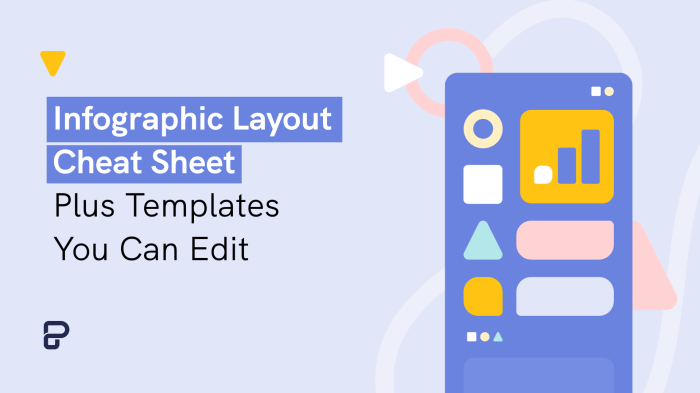
When it comes to creating infographics, having a well-structured layout is essential for effectively communicating information to your audience. A good layout not only makes the content visually appealing but also helps in guiding the viewer through the information in a logical and organized manner.
Organizing content, sections, and flow in an infographic is crucial to ensure that the message is clear and easy to understand. Here are some best practices to keep in mind:
Organizing Content and Sections
- Start with a clear and engaging title at the top of the infographic to give viewers an idea of what to expect.
- Break down the content into sections or blocks, each focusing on a specific point or topic.
- Use a logical flow to guide the viewers from one section to the next, ensuring a smooth transition between ideas.
- Include headers, subheadings, and bullet points to help viewers scan the information easily.
- Use a consistent color scheme, typography, and visual elements throughout the infographic for a cohesive look.
Effective Infographic Layout Examples
| Timeline Infographic: Arrange information chronologically, using a linear layout to show the progression of events over time. |
| Comparison Infographic: Use side-by-side columns or a Venn diagram layout to contrast different aspects or options. |
| Statistical Infographic: Utilize graphs, charts, and data visualizations to present statistical data in a clear and digestible format. |
| Process Infographic: Create a step-by-step layout with numbered sections or a flowchart to explain a process or procedure. |
Storytelling through Infographics
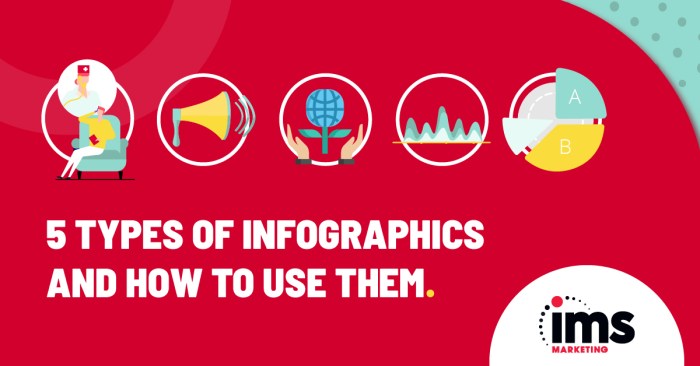
Infographics are not just about presenting data; they are also powerful storytelling tools. By incorporating storytelling elements, you can create engaging and memorable infographics that effectively communicate your message to the audience.
Strategies for Incorporating Storytelling Elements
- Start with a strong headline that sets the tone for the story you want to tell.
- Use a cohesive color scheme and design elements that support the narrative you are trying to convey.
- Integrate characters, icons, or visuals that help guide the audience through the story.
- Include a clear beginning, middle, and end to your infographic to create a sense of narrative flow.
Creating a Narrative Arc Using Visuals and Text
When creating an infographic with a storytelling element, it’s essential to craft a narrative arc that keeps the audience engaged from start to finish. Use visuals such as timelines, flowcharts, or illustrations to visually represent the story progression. Combine these visuals with concise and compelling text that complements the visuals and provides additional context to the narrative.
Examples of Successful Storytelling Infographics
- An infographic that showcases the journey of a product from conception to launch, using visuals to depict each stage of development.
- A timeline infographic detailing the history of a significant event, with key milestones highlighted through engaging visuals and descriptive text.
- An infographic that tells a success story of a company or individual, using before-and-after visuals to demonstrate growth and progress.
Data Visualization Techniques
Data visualization techniques play a crucial role in creating effective infographics. By presenting data visually through charts, graphs, maps, and timelines, you can make complex information more understandable and engaging for your audience. Choosing the right visualization method based on the type of data is essential to convey your message accurately.
Charts and Graphs
Charts and graphs are commonly used in infographics to represent numerical data. Bar graphs are effective for comparing different categories, while pie charts are useful for showing proportions. Line graphs are great for illustrating trends over time. Choose the right type of chart or graph based on the data you have and the story you want to tell.
Maps
Maps can be used to visually display geographical data or to show the distribution of a certain variable across regions. Use different colors or shading to represent different values, making it easier for the audience to interpret the information. Maps are particularly useful when presenting data related to locations, demographics, or trends across different regions.
Timelines
Timelines are ideal for showcasing a sequence of events or illustrating the progression of a phenomenon over time. Use timelines to visually represent historical data, project milestones, or any other information that has a chronological order. Incorporate icons or symbols to make the timeline more engaging and easier to follow.
Interactive Infographics
Interactive infographics take data visualization to the next level by engaging users through clickable features, animations, quizzes, and more. This interactive element allows users to explore the information at their own pace and in a more engaging way.
Benefits of Interactive Infographics
- Enhanced user engagement: Interactive elements make the information more interesting and encourage users to spend more time exploring the content.
- Improved understanding: Users can interact with the data, making it easier to digest complex information and grasp key insights.
- Increased shareability: Interactive infographics are more likely to be shared on social media platforms due to their engaging nature.
Examples of Interactive Elements
- Clickable features: Users can click on different parts of the infographic to reveal more information or navigate through the data.
- Animations: Animated elements can help visualize processes, timelines, or data trends in a dynamic way.
- Quizzes: Interactive quizzes can test users’ knowledge on the topic presented in the infographic, making the experience more interactive.
Tips for Designing User-Friendly Interactive Infographics
- Keep it intuitive: Make sure the interactive elements are easy to use and understand, with clear instructions for navigation.
- Limit distractions: Avoid overwhelming users with too many interactive features; focus on enhancing the user experience.
- Optimize for mobile: Ensure that the interactive elements work seamlessly on mobile devices for a better user experience.
Sharing and Promotion
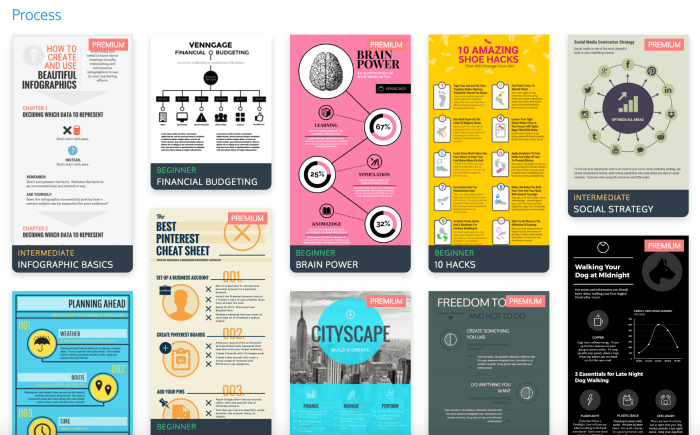
Sharing and promoting your infographics is crucial to ensure they reach a wider audience and achieve their intended purpose. By utilizing various platforms and optimizing for social media and , you can maximize the impact of your infographic campaigns.
Strategies for Sharing and Promotion
When it comes to sharing and promoting your infographics, consider the following strategies:
- Utilize social media platforms such as Twitter, Facebook, Instagram, LinkedIn, and Pinterest to share your infographics with a diverse audience.
- Collaborate with influencers or relevant websites to amplify the reach of your infographics.
- Submit your infographics to infographic directories and sharing sites to increase visibility.
Optimizing for Social Media and
Optimizing your infographics for social media and is essential for improving their discoverability. Here are some tips:
- Include relevant s in the title, description, and alt text of your infographic to improve ranking.
- Create visually appealing thumbnails and shareable images to attract more clicks and engagement on social media platforms.
- Ensure your infographics are mobile-friendly to reach a wider audience across different devices.
Engaging with the Audience and Measuring Success
Engaging with your audience is key to the success of your infographic campaigns. Here are some tips for engaging with the audience and measuring the success of your infographics:
- Encourage feedback and comments on your infographics to foster engagement and build a community around your content.
- Track metrics such as shares, likes, comments, and traffic to your website to measure the effectiveness of your infographic campaigns.
- Use analytics tools to monitor the performance of your infographics and make data-driven decisions for future campaigns.
End of Discussion
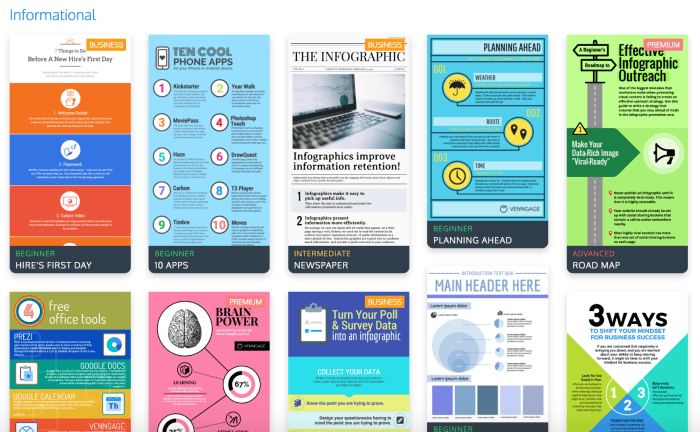
In conclusion, mastering the art of creating diverse infographics opens up endless possibilities for sharing information in a visually appealing way. With the right tools and techniques, you can elevate your content to new heights and engage your audience like never before.